Friday 30 November 2012
Skills Development
In this AS Year; compared to last year the planning was good but not everything went according to plan as we wanted. but some how everything seemed to pull together and out work came out better than we thought.
In terms of my pitch; I just as much work into it as last year because I knew that this year is just as important as last year.
Locations this year could have most definately been thought of more and genre also; although last year I encountered some of the problems.
Overall I think last year was better group work but this year had more individual effort.
In terms of my pitch; I just as much work into it as last year because I knew that this year is just as important as last year.
Locations this year could have most definately been thought of more and genre also; although last year I encountered some of the problems.
Overall I think last year was better group work but this year had more individual effort.
Thursday 29 November 2012
Skills Development
I have developed a wide range of skills in this unit. I have become much more familiar with different uses of technologies. I have been able to be more flexible with practical uses with equitpent.
Most importantly the NEW skills i have developed in this project is skills in Final cut pro, how to use edits such as fades, transitions and effects. This involved me understanding how they are used and what parts to fit them in in order to create a successful and realistic music video.
Most importantly the NEW skills i have developed in this project is skills in Final cut pro, how to use edits such as fades, transitions and effects. This involved me understanding how they are used and what parts to fit them in in order to create a successful and realistic music video.
Wednesday 28 November 2012
Production: Sorting of messy shots during editing
After receiving feed back from our teacher we were told about the shots that didnt clash well so we thought carefully about the edits we used and what shots to have next to each other.
We soon noticeds some problems within the shots that we took. Below conveys two that ive highlighted.
In this shot we realised the graffiti in the background which didnt relate to the theme of our song so we got rid of it.
Production:Types of Edits and Transitions used in our music video
CUTS
TRANSITIONS
COLOR CORRECTIONS
FAST / SLOW MOTIONS
FADES
We knew it was imprtant to think very carefully about the types of edits we put into out music video to ensure that it was over edited or not enough. So we took note of which shots will be accompanied by certain edits. Over all we chose to transform the color and make a few adjustments to the color correction using a vintage style. This will add meaning to our music videos as it creates a warm feel and suits the theme of our song.
We used fades to indicate the closing of our songs where we chose to have the combination of all basetracks (one after the other - mostly close ups)
TRANSITIONS
COLOR CORRECTIONS
FAST / SLOW MOTIONS
FADES
We knew it was imprtant to think very carefully about the types of edits we put into out music video to ensure that it was over edited or not enough. So we took note of which shots will be accompanied by certain edits. Over all we chose to transform the color and make a few adjustments to the color correction using a vintage style. This will add meaning to our music videos as it creates a warm feel and suits the theme of our song.
We used fades to indicate the closing of our songs where we chose to have the combination of all basetracks (one after the other - mostly close ups)
Monday 26 November 2012
Re-shooting of our strongest ideas
The shots we took with the candle were mostly out of focus and to dark. This didn't allow it to appear good on the screen to we took action into re filming better shots of them and replacing it with the ones we initially had. We thought this one of our strongest ideas for mise en scene so we refused to get rid of it but make it better instead.
How original ideas changed from the ideas we put in
This was a list of ideas we came up with when we were first planning our music video. In total, we did shoot most of the shots that we planned to do which gave us a variety of options in terms of base tracks. However getting the right shots to suit the genre, tempo and meaning of the song was the hardest part.
All the shots we planned to use in the music video were too much and did not make sense compared to the lyrics and tempo of the song.
Now however in our music video we have lots of shots that make sense and that goes along with what the lyrics is trying to convey and also the temp.
List of edits we used in our music video
Cross Dissolve
Additive Dissolve
Blur
Defocus
Not much editing was needed for our music video because when I was doing research, slow pop/rock songs did not have many edits done in the music video. This is because the video is usually done to either amplify or/and narrate the lyrics of the song.Which will make the audience empathise and relate with the artist.
Additive Dissolve
Blur
Defocus
Not much editing was needed for our music video because when I was doing research, slow pop/rock songs did not have many edits done in the music video. This is because the video is usually done to either amplify or/and narrate the lyrics of the song.Which will make the audience empathise and relate with the artist.
Problems with Framing!
After uploading the clips onto final cut were able to look at the clips more constructively by noticing the mistakes we did whilst filmining. Major part of out problem was the framing in our shots. We spent a lesson fixing the clips that we were capable or has a chance of fixing and unfortunately get rid of the ones that were just too out of frame. However, this was not the end of the world as we had quite a large amount to chose from and most of them tended to look much better than the ones we found faults in. As we replaced them we continued our mission to complete music video, ensuring that all errors are fixed for our final peice.
Whole class Screening of Music Videos
During today's lesson we watched full screenings of each group's music video in our class, including ours. This was helpful as everyone gave opinions about what they liked about each of them and what each of them can do to improve.
This was beneficial as it gave us the chance to compare ours with others at our level and to see what we could do to improve, especially from the feedback we received today.
I saw today as a starting point as we had different perceptions from a wider audience instead of one person. Even though it created a sense of tension we had great confidence that our music video is near prepared and ready to be watched by an even larger audience on Tuesday 18th December.
This was beneficial as it gave us the chance to compare ours with others at our level and to see what we could do to improve, especially from the feedback we received today.
I saw today as a starting point as we had different perceptions from a wider audience instead of one person. Even though it created a sense of tension we had great confidence that our music video is near prepared and ready to be watched by an even larger audience on Tuesday 18th December.
Sunday 25 November 2012
Keeping posted with Deadlines & important dates
Keeping up to date with the deadlines have always been a struggle for me in particular. However this year i have managed my time more well and have found it easier to meet them (rough cut).
Important dates based around our production work such as the final deadline and screening date are dates we have to prepare by finding the means to meet them so that we will not fall behind.
Aims For Next Lesson
Monday 26th - Three Hour Lesson
What needs to be done:
Now that we are through with completing our rough cut we now have the chance to better our skills and the editing quality of our Music Video. Keeping in mind the final deadline is fast approaching i think its important for us to be productive with the limited time that we have to complete our final piece.
The things we need to aim for tomorrow's lesson are:
What needs to be done:
Now that we are through with completing our rough cut we now have the chance to better our skills and the editing quality of our Music Video. Keeping in mind the final deadline is fast approaching i think its important for us to be productive with the limited time that we have to complete our final piece.
The things we need to aim for tomorrow's lesson are:
- to make sure that we have a carefully structured music video.
- To take the advice we have received from for our rough cut from teachers/students and apply it to our work.
- Making our choices on our strongest transitions and effects.
- Include the extra footage and shots which contribute to the improvement of our rough cut.
Thursday 22 November 2012
Editing Rough Cut 3
As we started editing we noticed that the layering structure of our basetracks were not positioned properly causing our music video to not be made as clear and hardly followed what we had on our storyboard. This made an alert to us where things were going wrong and reqired attention. So we have decided to start a fresh on another sequence (sequence 2) which was then carefully layered accordingly to structure and gave us a clear understanding ourselves of what our video is to look like in the end (being able to identify where edits should be) . This enabled us to be more determined as we managed to finish this sequence on the same day.
Wednesday 21 November 2012
Continuous promotion
This is another example of the places where jessie is being promoted. The picture shows an app on the iphone which allows you to download her wallpaper.
Recent problems
Problems we've been facing recently
- Since the deadline for the rough cut and our final music video is coming up, it's been stressful and time consuming for me and my group members aswell
- We found out that we may have to change aspects of our music video which will cause us to rush more and work harder at the same time.
- Me and my group members aren't always able to make it to help edit, this is another problem which we have been facing.
- Due to other aspects of our education, it is getting harder to be able to balance out everything; this, yet again, is causing stress and tiredness to my group and I.
- The advice we have gotten for our music video has been very confusing, one teacher has been telling us one thing while another has been telling us a different thing.
Tuesday 20 November 2012
Targets for Louisa's Lesson on Thursday
Targets for Louisa's lesson on Thursday
Animated Presentations - Powered by GoAnimate.
This short clip displays the targets which I will be aiming for in our thursday media lesson.
Monday 19 November 2012
Aims for Thursday's Lesson
What needs to be done:
Considering that our deadline is on Thursday, it is important that we ensure that we have a completed rough cut of out music video.
- We finalize the positions of base tracks that we will use.
- Keep referring to storyboard if not changes made.
- Start putting in effects.
- Finding time around original timetable for college and attending workshops.
- Make use of free periods to blog on progress of editing.
The good points and the problems we went Through ( Editing)
.jpg) I thought our second day of editing turned out to be more challenging but essential and relatively convenient in terms of the skills in which we developed during this session. Since our first lesson where we practiced the lip syncing technique with a student video i didn't progress as much as i could have whereas, i have not learnt basics of how to lip sync successfully. This importantly has been an accomplishment for me as i was a bit worried about reaching the stage of editing concerned the lack of skill i obtained at the time. As i am more confident and flexible with the use the technology our group has managed to have all our base tracks lined up in time with the soundtrack.
I thought our second day of editing turned out to be more challenging but essential and relatively convenient in terms of the skills in which we developed during this session. Since our first lesson where we practiced the lip syncing technique with a student video i didn't progress as much as i could have whereas, i have not learnt basics of how to lip sync successfully. This importantly has been an accomplishment for me as i was a bit worried about reaching the stage of editing concerned the lack of skill i obtained at the time. As i am more confident and flexible with the use the technology our group has managed to have all our base tracks lined up in time with the soundtrack.Here are brief notes on the overall achievements and problems that we went through.
- We were able to work well as a term and everyone contributed towards ideas and opinions of what looks good.
- We worked accordingly to time and kept with or even further than the pace we initially thought we would be at.
- We developed a lot of skills ( lip syncing, rearrangements of base tracks and structure of editing,etc.
- We didn't face misplacement of clips as we renamed all of them for identification.
- A problem we faced was having bad framing.
- This image shows Rebecca helping us on how to resolve this issue. She demonstrated a simple guide of how to fix or making the framing better positioned.
- Another problem we faced was it was hard for us to lip sync as we couldn't figure out the words sung by our performer in a few clips. This became a bit difficult for when we were lining up the words against the actual sound track.
Easy way For identifying Clips
Identifying clips was simple as we could see what they were after importing them into final cut pro and then renaming them for further refferences (editing). The means that we didnt find much trouble finding clips that we wanted for certain parts of our music video
Blogging: Aims for Thursdays lesson:
- Continue editing
- aim to start effects
- Rough cut finished
- Keep making note of the changes made to the story board
- Have a clear image about what the final music video will look like in a weeks time
- do more blogs revolving around the editing choices made in class
-Make sure everyone has had some what of a turn in editing the video
- Make sure there is no bad editing within the rough cut e.g. unrendered sections
- Make sure everything has been videoed or taken a picture of so we know what has been going on and to prove we have been working hard.
Subscribe to:
Posts (Atom)













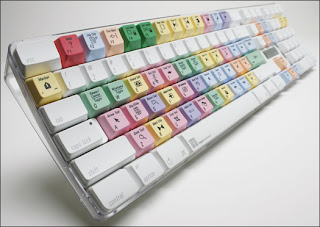












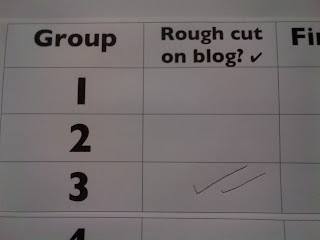
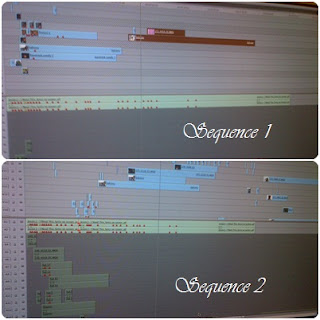






.jpg)
.jpg)













