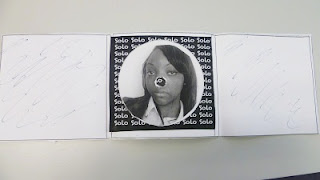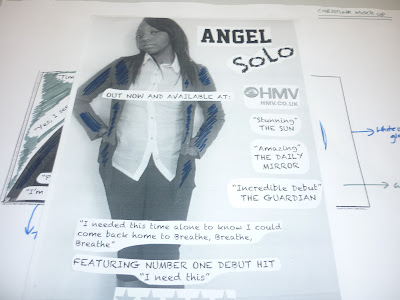Doing the mock up for my digipak has helped me become familiar with the conventions more and has given me the chance to be more flexible as it is practical work. As i started on the template i went through the images i thought would work best for the the panels. After choosing, i continued to refer to the conventions on the written guide given to up which helped me with gathering pieces together towards making it look more realistic and proffesional.
As shown below i have decided to produce a 6 panel template for my digipak. After pitching it to Rebecca(teacher) i was given feedback which made me aware of a few mistakes i made. Firstly, i needed to have a few more record labels and information, however, I managed to position the layout of conventions around in appropriate places.
As shown below, i haven't managed to go into it with much detail as i have been spending much more time on deciding on ideas which would make it look unique. The fault noticed on the inside panel of my digipak was the CD. The feedback given to me was to perhaps use the album name i used for the background of the middle panel for the CD rather than her image (it appeared "wrong"). What i intend to do with the side panels is either have to images that have an interesting connection or a sense of reflection. I also have an idea if having images of scenes used for the music video in them or photos of her recording in the studio (benefit of fans)
Overall, i found this task enjoyable and creative!